
While OCDesignsonline creates store designs for many different eCommerce platforms, today we wanted to focus on our work with Shopify and how prospective sellers can sign up for this platform. OCDesignsonline has helped so many Shopify clients create beautiful and impactful stores that convert into sales-funneling machines.
A design from our team is the perfect compliment to your Shopify design, but before we get into that, check out how to set up your eCommerce platform below. It’s not as hard as you’d think as Shopify is perfect for beginners that want to have a short turnaround time from idea to store execution.
You don’t have to be a seasoned website designer to be able to get cracking on your Shopify dreams, and with these simple steps you can get your Shopify storefront up and running in no time!
Step 1: Signing up for Shopify
To complete this step you must first visit the Shopify website and click the button that says ‘Get Started’. From there you will fill in some information that includes your email address, creating a password and a name for your Shopify store. You will then be asked to select whether your creating an online shop or a brick and mortar store, AKA a digital products shop or a store that will need to shop products to customers.
These steps only cover the process of creating an online shop, so select that option and click the button labeled ‘Next’. Then you will be prompted to fill in more information such as your name, address, and phone number, which are used to sort out currencies and your tax rates. This information will be needed by Shopify to send you sales from your store.
Finally, click the ‘Next’ button again and you will be asked to tell Shopify how much you’re planning on selling and whether or not you’ve already starting selling products elsewhere.
Click on the button labeled ‘Enter My Store’ to complete this first step.
Step 2: Adding Your First Shopify Listing
Going into the backend of your Shopify store gives you the steps to fully set up your shop. The first button to click on is ‘Add product’ and from there you’re able to fill in details on the product such as price and vendor. It’s a fairly easy process, especially for those that have used the blog and website platform WordPress before.
Step 3: Finding a Shopify Designer
Going back to the main dashboard and selecting ‘Customize the Look of Your Site’ allows you to start customizing your store. From logos to colors, here is where you can start tinkering around with your site’s basic look. Of course, OCDesignsonline can take over this step and give your Shopify store an on-brand custom Shopify template that caters to your style and looks extraordinarily better than the standard themes featured on Shopify.
Check out an example of one of our Shopify stores below.
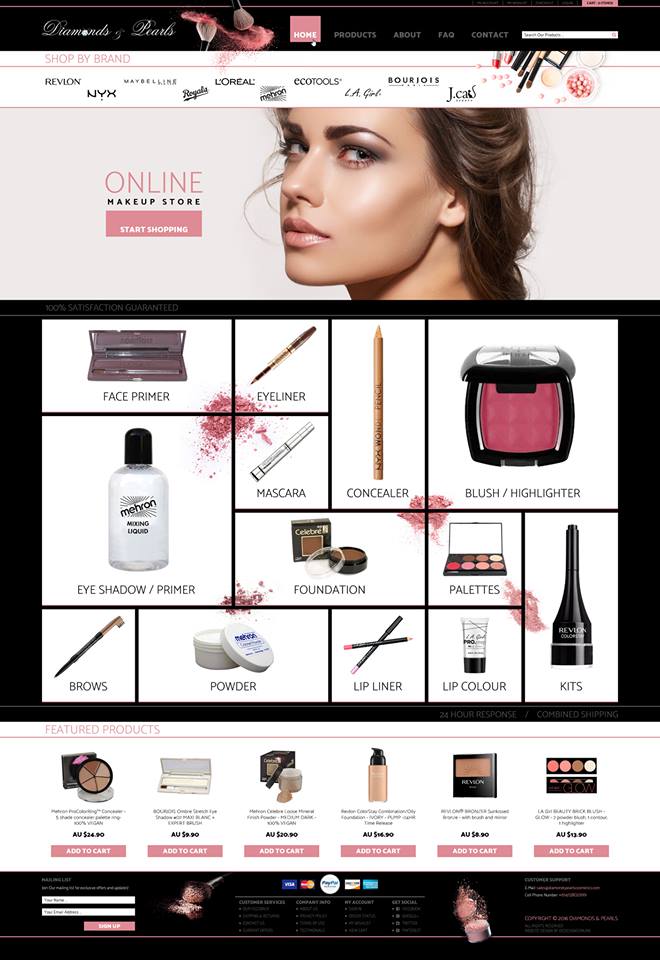
Step 4: Setting up Your Domain
On the main dashboard a button titled ‘Add a Domain’, from there you’ll be asked to either register a new domain or transfer to a currently existing one you may be using already from Go Daddy and other services. In this section you’ll also be selecting which Shopify payment play you want to use.
Step 5: Launching Your Website
To the left of the dashboard is a tab titled ‘Payments’. This is where you can select what payment plan you wish to use for the many available options. Once selected, go through the steps to activate your processor, which will allow you to accept payments. Finally, click the ‘Launch Website’ button and your Shopify store will be online and ready to accept payments from all over.
From the steps detailed above, you can see how easy it is to launch a Shopify storefront, and with the services featured at OCDesignsonline, you will see how easy it is for you to have the store design that you want.
Request a free quote for your Shopify store design today and we’ll send you more details on how we can help your Shopify perform at the best of it’s abilities.

