Are you wondering how to get the best eBay template design for your business? Are you trying to choose between hiring a professional designer, purchasing a ready-made template, or using a drag-and-drop editor?
Feeling overwhelmed with options, and not sure which direction to turn?
An eBay template design helps you layout your product or service in a consistent, informative way for you and your customers – and templates range from the very complex to the truly simple.
And of course, the stakes are high. After all, a really good eBay template design can help you increase your sales up to 60%.
Let’s take a look at the pros and cons of three of the most common eBay template design options; paying a designer, purchasing a ready-made template, and using a drag-and-drop editor.
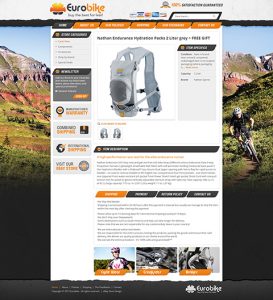
A sample eBay template design from OCDesignsOnline.
Paying a Designer
When you begin creating your eBay template design, one of the most popular options is to pay a designer.
Pros
Hiring a professional designer or working with a design firm means you get exactly what you’re looking for. Also, any updates or changes to your store can be made by your designer – so you won’t have to do any heavy lifting. You can get your store Search Engine Optimized, so it shows up at the top of google results, and you can be sure your store is mobile-ready – an important feature as more than 50% of eBay’s sales are made on a mobile device.
Cons
Working with a designer will require a higher initial investment than some other options, and custom eBay templates require ongoing maintenance to ensure compliance with eBay’s changing policies. Of course, if you do choose a designer or professional design firm, you will likely get a return on your investment that far exceeds the initial cost.
Buying a Ready-Made Template
There are several pros and cons to buying a generic eBay template design. Let’s take a closer look at the benefits and drawbacks.
Pros
Buying a ready-made eBay template design is a cost-effective option; and no matter what you’re budget, you are sure to find several generic templates within your price range. Ready-made templates can be live quickly and easily, with very little work – so if you’re on a tight time-frame, this option will allow you to launch your store right away.
Cons
Generic eBay template designs are just that: generic. That means you may have a hard time customizing your eBay template design to your brand. These ready-made templates are often not in compliance with eBay’s constantly changing new rules, which means purchasing a new template when guidelines change. Lastly, generic eBay template designs are not mobile optimized, which means you’ll miss out on those all-important mobile sales.
Using a Drag-and-Drop Editor
Using a drag-and-drop editor presents some key benefits, and like any other option, some drawbacks.
Pros
This do-it-yourself option means using an HTML editor to create your eBay design template. You won’t have to rely on a designer, and so you can shape your eBay template to your specific vision and goals. Also, because you won’t be paying an outside party, you can create a world-class, fully-customized eBay design template – while staying within your budget.
Cons
Of course, to successfully use a drag-and-drop editor, you do have to know how to use HTML. And, you need to be sure your code complies with eBay’s constantly evolving policies – which means making updates as needed. While it will cost less to take on this do-it-yourself project, using HTML can be time-consuming – so this option is best for store owners with lots of extra hours to invest.
Make Your Decision Based on Your Specific Needs
Maybe you’re a tech-savvy store owner who loves using HTML, or maybe you’re a veteran eCommerce user ready to outsource to a professional designer.
Take some time to think about what you want from your eBay template design. Whatever your unique needs and vision, there’s an option out there that’s perfect for you.
Looking for assistance with your eBay template design? Our friendly eBay experts are here to help! Give us a call at 609-675-0912, or send us a message online. We’re eager to speak with you, and help you make the best decision for your needs.

